一、配置阿里云私人镜像库
1.开通阿里云容器镜像服务个人版
2.将阿里云镜像仓库和github账号绑定
3.配置github镜像仓库
3.1 创建镜像仓库
3.2 制作Dockerfile文件
创建镜像目录
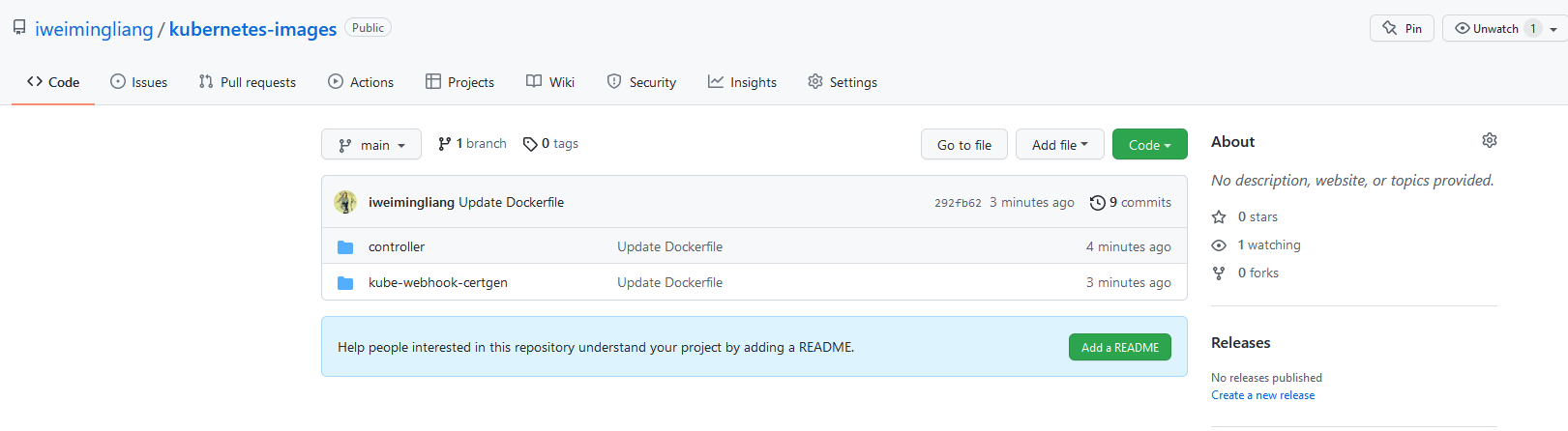
创建Dockerfile文件
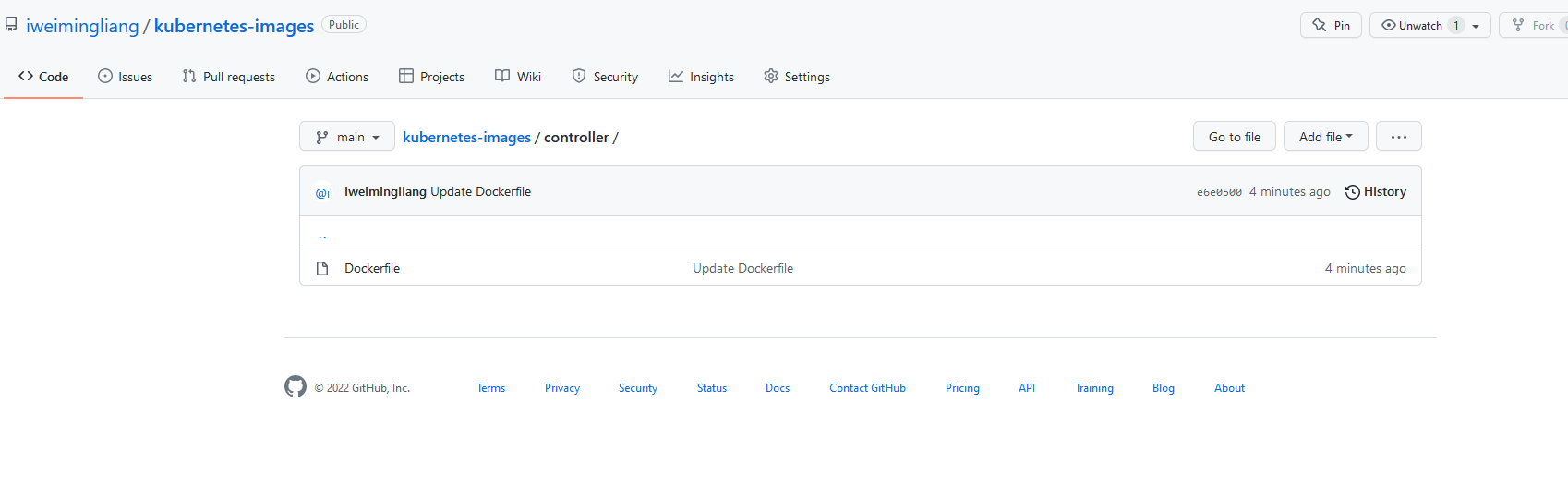
Dockerfile文件内容为
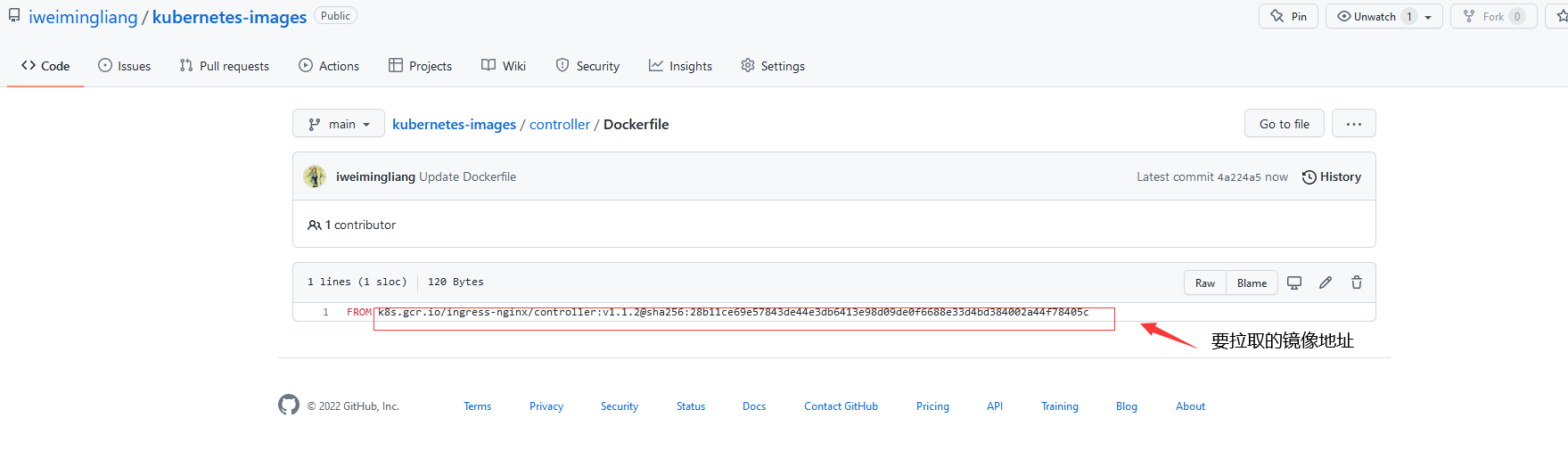
4.配置与构建镜像
4.1 设置镜像服务密码
4.2 创建命名空间

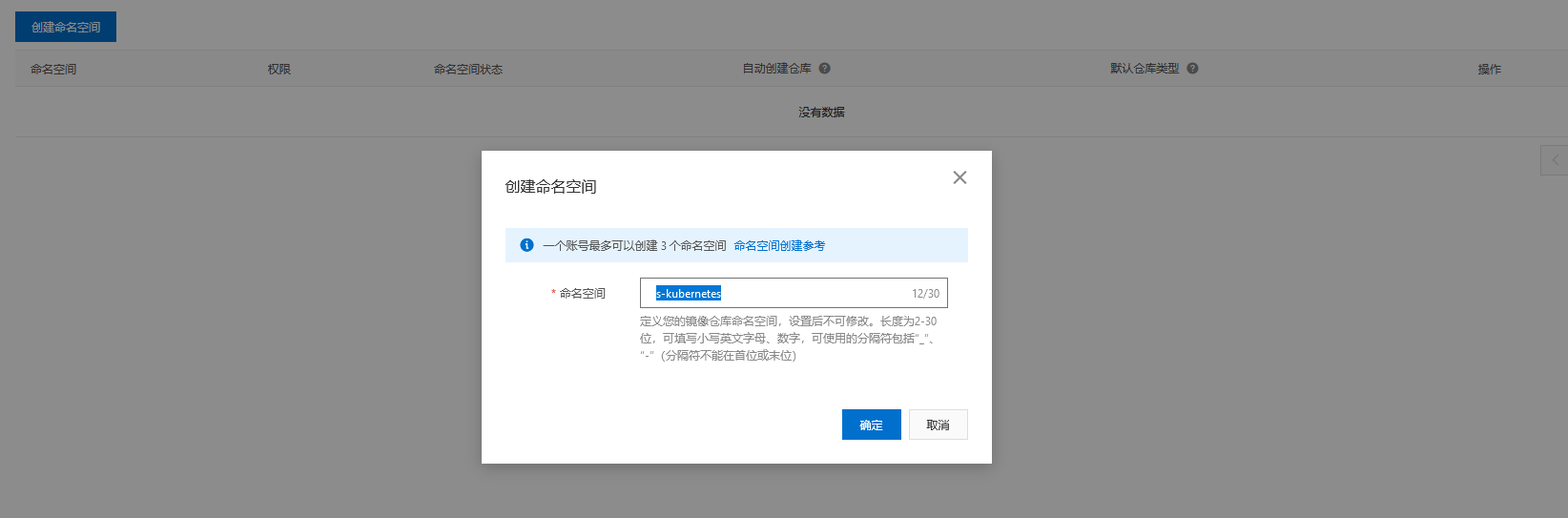

4.3 创建镜像仓库

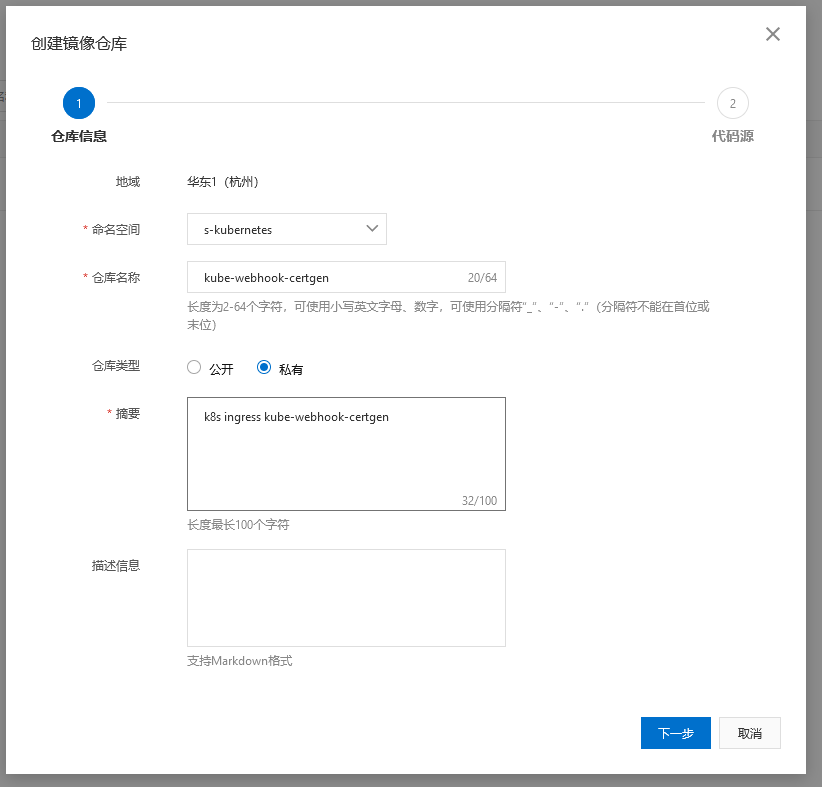
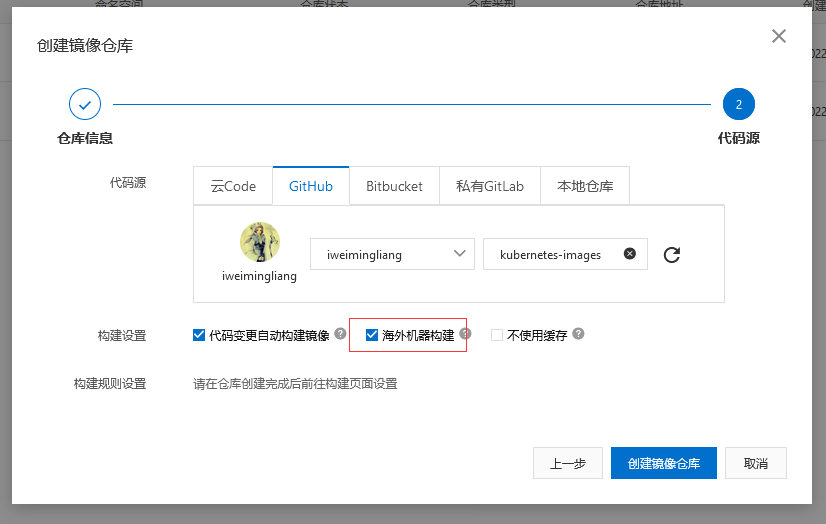
4.4 构建
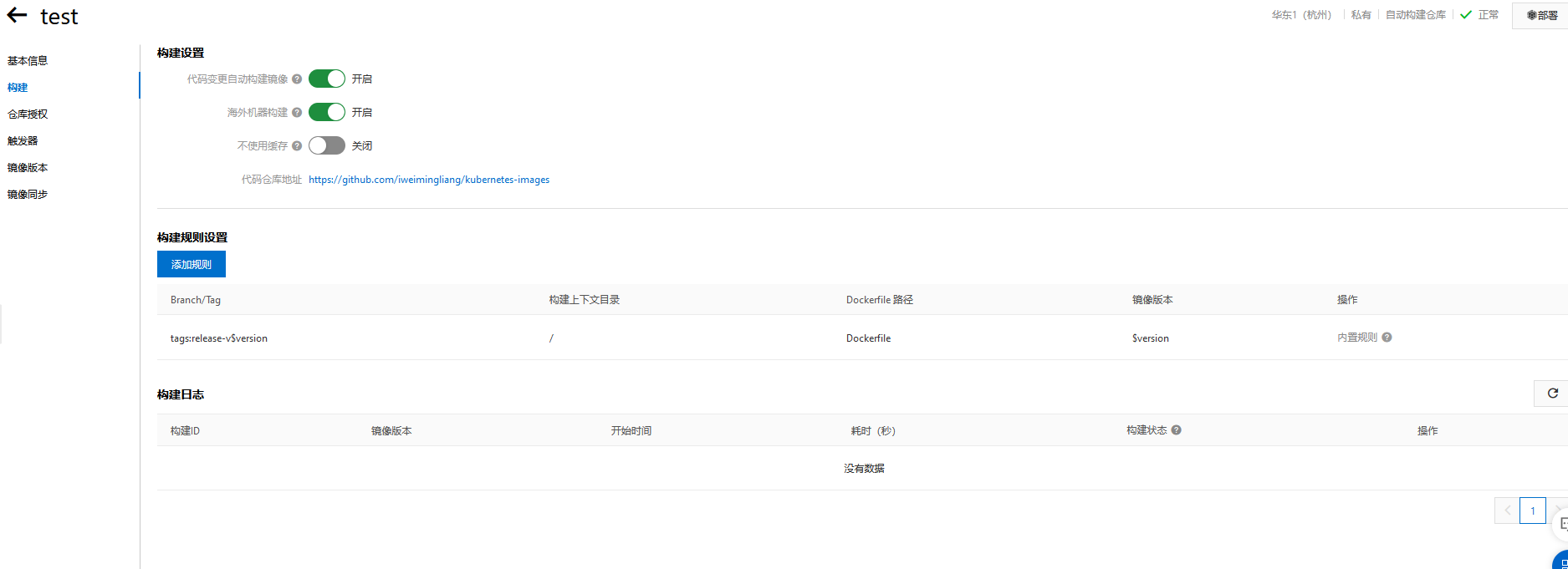
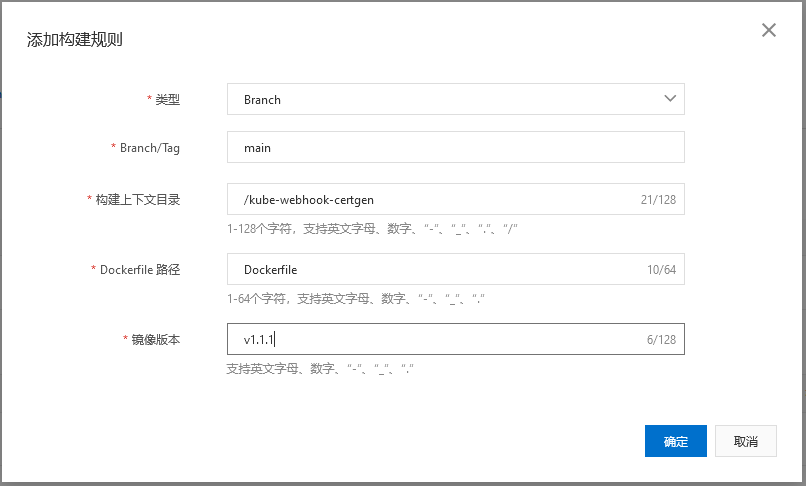
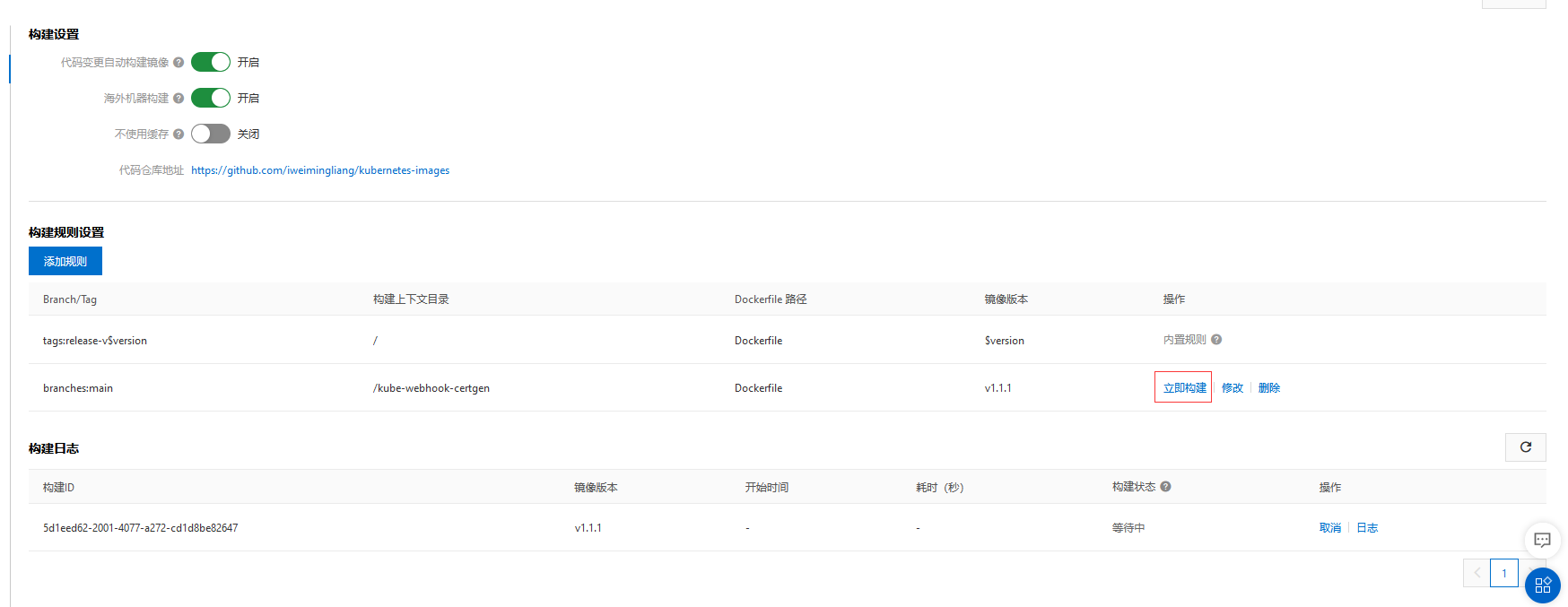
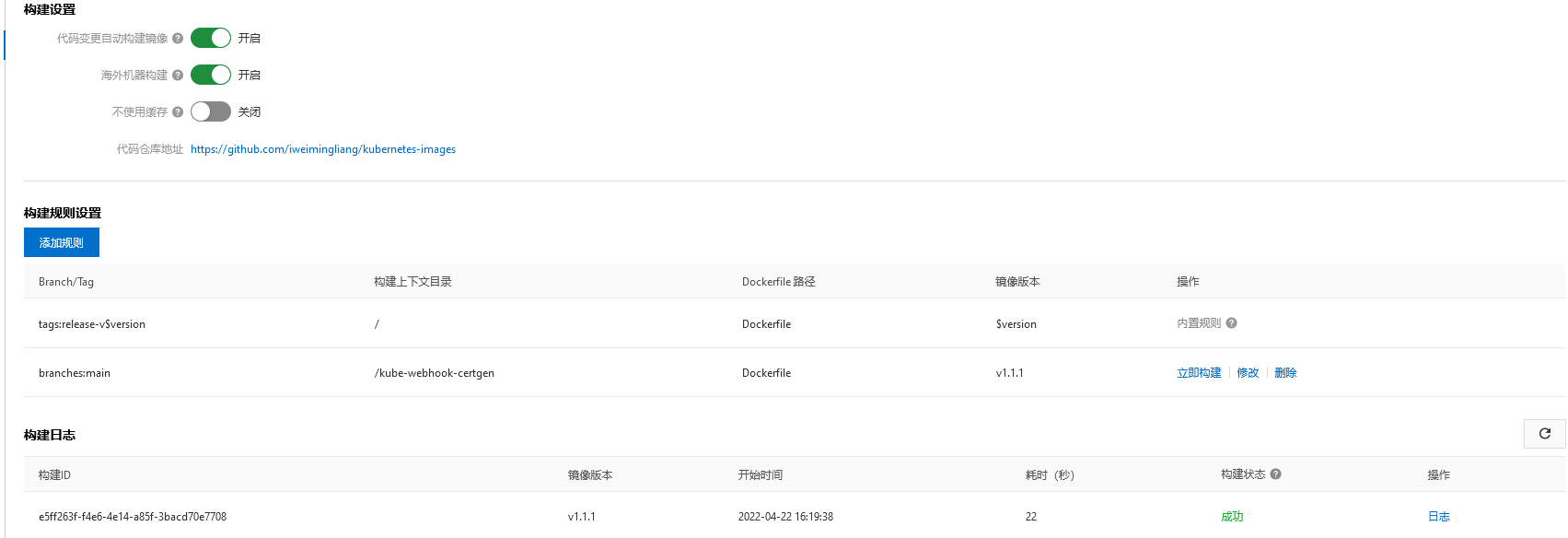
二、安装配置ingress-nginx
1.下载ingress-nginx.yaml文件
wget https://raw.githubusercontent.com/kubernetes/ingress-nginx/controller-v1.1.2/deploy/static/provider/cloud/deploy.yaml
2.修改yaml文件
2.1 修改镜像地址
有三处需要修改的地方,将镜像地址替换为自己私有源镜像地址即可。
root@master-1-151:~# cat deploy.yaml |grep image
image: registry.cn-hangzhou.aliyuncs.com/i-kubernetes/controller:v1.1.2
imagePullPolicy: IfNotPresent
image: registry.cn-hangzhou.aliyuncs.com/i-kubernetes/kube-webhook-certgen:v1.1.1
imagePullPolicy: IfNotPresent
image: registry.cn-hangzhou.aliyuncs.com/i-kubernetes/kube-webhook-certgen:v1.1.1
imagePullPolicy: IfNotPresent
2.2 更新外部ip
如果这里不配置ip的话,后续无法通过外部ip访问
删除下面的内容 externalTrafficPolicy:Local 然后在此位置配置外部ip,即节点的网络ip。 spec: externalIPs: - 192.168.1.151 - 192.168.1.152 - 192.168.1.153 ipFamilies: - IPv4 ipFamilyPolicy: SingleStack
3.登陆私有镜像库
3.1 因为配置的私有镜像库,所以需要登陆。每个节点执行
docker login --username=xxxx@xx.com registry.cn-hangzhou.aliyuncs.com
3.2 下载镜像,一定要有这步。不知道是因为修改了镜像地址,还是因为其他原因。如果不在节点下载镜像,会无法创建成功。
docker pull registry.cn-hangzhou.aliyuncs.com/i-kubernetes/kube-webhook-certgen:v1.1.1 docker pull registry.cn-hangzhou.aliyuncs.com/i-kubernetes/controller:v1.1.2
4.安装
kubectl apply -f deploy.yaml
5.查看安装是否成功
root@master-1-151:~# kubectl get pods --namespace=ingress-nginx NAME READY STATUS RESTARTS AGE ingress-nginx-admission-create-dw7x4 0/1 Completed 0 46m ingress-nginx-admission-patch-88xlz 0/1 Completed 1 46m ingress-nginx-controller-595b7d4844-zlq4m 1/1 Running 0 46m
三、参考文章
Google Container Registry Mirror(Google Container Registry镜像加速)








